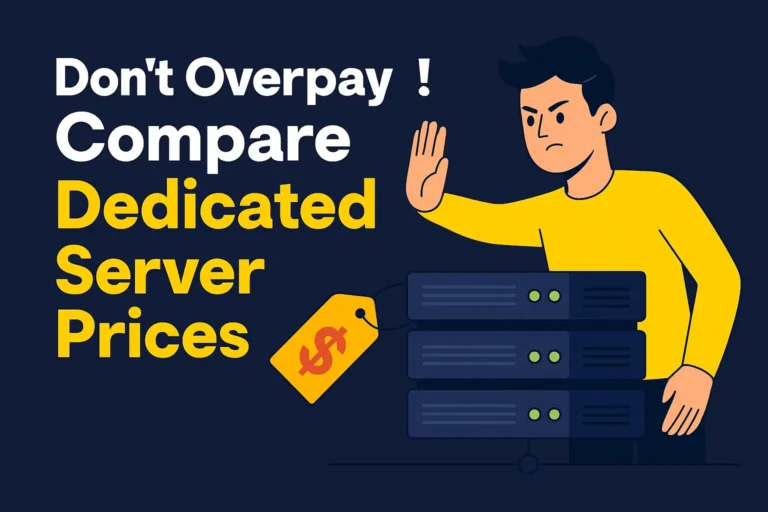Imagine landing on a webpage, clicking a link, and being greeted with a dreaded 404 error. Frustrating, right? Now think about what happens when this keeps happening across your website. Visitors lose trust, search engines notice the errors, and suddenly your organic traffic starts declining. That’s why learning how to find broken links on the website is no longer optional—it’s an absolute necessity.
Every broken link is like a crack in your site’s foundation. It not only damages the user experience but also signals to Google that your website may not be properly maintained. This often leads to lower rankings, higher bounce rates, and lost revenue opportunities. The good news is, you can detect and fix these issues before they harm your growth.
What Are Broken Links and Why Do They Matter for SEO
A broken link, often called a dead link, is simply a hyperlink that no longer works. Instead of guiding the user to valuable content, it leads to an error page such as 404 not found. These errors can be internal (within your own site) or external (leading to other websites).
From an SEO perspective, broken links act as red flags. Search engines like Google expect websites to provide a seamless navigation flow. When crawlers hit multiple broken links, it disrupts indexing, decreases your domain authority, and impacts trust signals. This is why a website with too many broken links often struggles to rank.
For users, broken links are an instant turn-off. No one wants to waste time clicking on paths that lead to nowhere. If visitors encounter too many errors, they leave your site, resulting in higher bounce rates and fewer conversions.
How Broken Links Steal Your Website Traffic
You might not notice it at first, but broken links quietly chip away at your hard-earned traffic. Here’s how:
When Google crawls your site, it checks every link. If it repeatedly encounters dead ends, it reduces crawl efficiency. Instead of indexing fresh content, the crawler gets stuck. This directly impacts how fast your new pages appear in search results.
Secondly, authority signals are diluted. If your site links to external sources that no longer exist, Google sees it as outdated content. That weakens your page’s overall credibility.
Lastly, users who face constant 404 errors are less likely to revisit your site. They may even share negative experiences, which indirectly affects your brand image and traffic potential.
In short, broken links create a domino effect. The longer they remain unfixed, the more difficult it becomes to regain lost rankings and organic reach.
Common Causes of Broken Links You Should Know
Before you find broken links on a website, it’s essential to understand what causes them in the first place. Some of the most common reasons include:
- The page you linked to has been deleted or moved without a redirect.
- A typo in the URL structure while linking internally or externally.
- Changes in your site’s permalink structure.
- Expired resources such as PDFs, images, or downloadable files.
- External websites you reference shutting down or restructuring their content.
Knowing these causes helps you avoid repeating the same mistakes while fixing them.
Proven Ways to Find Broken Links on the Website
If you want to recover lost traffic, the first step is detection. Luckily, there are multiple methods and tools that make this process easier.
Manual Checking
The most basic way is manually clicking through your site pages and checking each link. While this ensures accuracy, it’s not practical for larger websites. Still, for smaller blogs or specific high-traffic pages, manual checking works well.
Using Google Search Console
Google Search Console is a free tool that reports crawl errors. By checking the Coverage and Crawl Stats sections, you can identify pages where broken links exist. This is an essential tool for every webmaster.
SEO Audit Tools
Platforms like Ahrefs, SEMrush, and Screaming Frog can scan your entire website and provide detailed reports on broken internal and external links. These tools not only save time but also allow bulk analysis.
Online Broken Link Checkers
There are free tools specifically designed to find broken links on the website quickly. Examples include Dead Link Checker, Broken Link Checker, and W3C Link Checker. These tools are beginner-friendly and effective for regular audits.
How to Fix Broken Links and Improve SEO
Finding the problem is only half the battle. To actually recover lost traffic, you need to fix the broken links.
The best approach depends on the type of broken link. If it’s an internal link leading to a deleted page, create a redirect to a relevant page. If it’s a typo issue, simply correct the URL. For external links, you can either remove them or replace them with updated references.
Redirects play a crucial role here. A proper 301 redirect ensures that link juice and authority pass on to the new page. On the other hand, if a resource is permanently gone, removing the link altogether is better than keeping it broken.
Advanced Techniques to Prevent Broken Links
Fixing links once is good, but prevention is better. You can set up monitoring systems that alert you whenever a link breaks. Many SEO tools allow automated weekly scans that keep you informed.
Another technique is to use canonical URLs and permanent redirects whenever you restructure content. Always double-check URLs before publishing. For external resources, it’s better to link to reliable domains that are less likely to shut down.
Proactive maintenance ensures that your site stays healthy and Google-friendly in the long run.
Why Fixing Broken Links Boosts User Trust
Beyond SEO, fixing broken links has a psychological impact on your audience. A smooth browsing experience makes your website appear more professional and reliable. Visitors trust sites that provide seamless navigation and updated resources.
Think about it—would you continue exploring a site that shows multiple 404 errors? Probably not. By eliminating broken links, you create a positive loop where users stay longer, consume more content, and ultimately convert into loyal customers.
How Quickly Can You Recover Lost Traffic
Once you find broken links on the website and fix them, the recovery time depends on multiple factors. If your site has high domain authority, search engines may re-crawl and update rankings within weeks. For smaller websites, it may take a couple of months.
Consistency is the key. Keep auditing regularly, maintain a clean link structure, and update content when necessary. Over time, your lost traffic will gradually return, and your site will become stronger than before.
FAQs on Finding and Fixing Broken Links
What is the fastest way to find broken links on the website?
Using SEO tools like Ahrefs or Screaming Frog is the fastest way, since they provide bulk reports.
Do broken links affect Google ranking?
Yes, broken links harm crawlability, reduce trust signals, and lead to traffic loss, which impacts ranking.
Can I recover all lost traffic after fixing broken links?
While not always 100%, fixing broken links significantly improves ranking potential and helps recover a major portion of lost traffic.
How often should I check for broken links?
Monthly or quarterly audits are recommended, depending on the size of your website.
Is removing broken links better than redirecting?
If there’s no relevant replacement, removing is better. However, redirects are ideal when a valid alternative exists.
Conclusion: Keep Your Links Healthy, Keep Your Traffic Alive
Broken links are more than just technical glitches. They silently erode your traffic, damage user trust, and push your website down in rankings. The solution is simple yet powerful: find broken links on the website regularly, fix them promptly, and prevent them from occurring again.
When your site is clean, Google rewards you with better crawlability, higher rankings, and improved visibility in search results. More importantly, your visitors enjoy a frictionless experience, which translates into stronger engagement and conversions.
Recovering lost traffic isn’t about luck. It’s about consistent maintenance and commitment to user satisfaction. Start your audit today, fix those broken links, and watch your website rise back to the top.