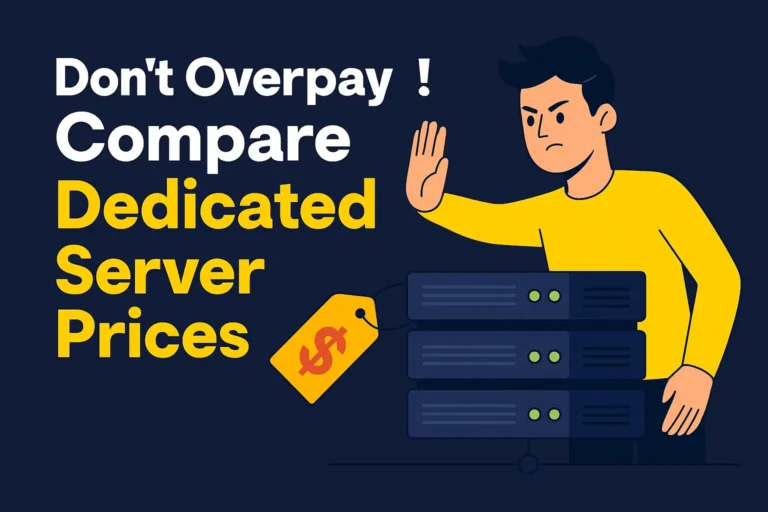“Be among the first to see what Nothing has cooked up. You might never go back.”
Welcome, tech lovers! If you’ve been eagerly waiting for the next big leap from Nothing, the nothing os 4.0 open beta update is here to shake things up. In this deep dive, I’ll walk you through all the changes, what you’ll genuinely enjoy, what might still be rough around edges, and whether you should jump in or wait. (Spoiler: There’s a lot to love.)
Let’s start.
Beta vs Stable — What You Need to Know
Before diving into features, let’s set the expectations right.
- A beta is a testing phase. You’ll often see bugs, glitches, and occasional instability.
- You might need to factory reset when rolling back from beta to stable. Some users have reported this.
- It’s not for everyone — only those comfortable giving feedback, dealing with quirks, or having backups.
- That said, beta lets you try new features early, help refine the OS, and see what’s next.
So, treat this as a preview, not your final daily driver (unless you’re adventurous).
Which Devices Get the Beta First
If you’re wondering whether your phone is eligible, here’s the list (for now):
- Nothing Phone (3)
- Nothing Phone (2)
- Nothing Phone (2a)
- Nothing Phone (2a) Plus
At launch, Phone (3a) and 3a Pro were omitted from the first wave.
Rumor is they’ll get the beta later in October.
Also, some users on Reddit mention problems joining the beta on specific models (for example, 2a) — sometimes related to cache, clearing data, or waiting until the servers are less busy.
Pro tip: If you’re on a supported device, but not seeing the beta prompt, try:
- Clearing cache of “Nothing Beta Hub”
- Reinstalling the Beta Hub APK
- Checking again after some hours (server load issues)
Top 10 Features in Nothing OS 4.0 Open Beta
This is what most users are here for — the major changes you’ll love. Let’s break them down one by one.
1. AI Dashboard in Essential Space
One of the standout features is the AI usage dashboard. On Phone (3), this lets you:
- See which large language models (LLMs) or AI features are active
- Monitor how much battery / resources AI functions are consuming
- Gain transparency and control over AI behavior on your phone
This is a bold move by Nothing — instead of hiding AI in the background, they’re letting you see what’s going o n.
2. Extra Dark Mode (True Black)
Nothing’s always had a love for minimal, dark aesthetics. In OS 4.0, that gets taken to the next level:
- Extra Dark Mode — full black UI, deeper than standard darks
- Darker tones reduce eye strain and can save battery on OLED panels
- Some Reddit users, though, are saying the dark mode doesn’t yet apply universally (widgets, status bar, etc.) in the beta.
3. Pop-up View & Floating Windows
Multitasking gets a boost. Now you can:
- Run two floating windows / apps simultaneously
- Swipe up to minimize a window, pull down to expand
- Move, resize, and shift between modes
For example: You can keep YouTube playing in one floating window while messaging in another — all without leaving the app you were in.
4. UI Redesign & Polished Visuals
You’ll notice refinements everywhere:
- Cleaner Quick Settings layout
- Redesigned lock screen clocks with new styles
- More consistent UI components across system apps
- Smoother animations, transitions, and interface polish
5. Camera & Gallery Upgrades
Photography buffs, rejoice — some new tools are here:
- “Stretch” camera preset available for Phone (2), 2a, 2a Plus
- TrueLens engine enhancements: better image processing, sharper details, more creative controls
- Redesigned Gallery UI for smoother navigation
6. System & App Optimization
The behind‑the-scenes improvements matter:
- Faster app launch and background management
- Better memory handling and resource allocation
- Smoother UI performance, fewer hiccups
7. Network, Brightness & Connectivity Tweaks
Small changes with big impact:
- Improved Bluetooth stability and compatibility
- Better Wi-Fi performance and network stability
- Optimized brightness slider behavior for ambient conditions
- Always-On Display (AOD) tweaks and responsiveness improvements
8. Quick Settings & Lock Screen Tweaks
More control, less clutter:
- Support for 2×2 tiles in Quick Settings layout
- More lock screen customization (clock styles, layout)
9. Essential Apps & Playground
This is where nothing os 4.0 open beta update ventures beyond just “features”:
- Essential Apps: let users build simple AI-powered widgets
- Playground: a platform to share these widgets (Phone (3) supports up to 6, other models up to 2)
- Enables more customization, user creativity, and modular AI experiences
10. Transparency & AI Model Control
Nothing is pushing a philosophy: “AI should not be invisible.” Hence:
- AI models and features are exposed via the dashboard
- Users can see and control how AI is being utilized
- Data privacy and transparency are focal points in this update
Real User Feedback — What’s Working & What’s Not
Early adopters and beta testers have shared mixed reactions. Let’s see what’s winning, what’s frustrating, and what to expect.
✅ What People Are Liking
- Many users say the UI feels snappier and more refined
- The AI dashboard is being praised for bringing transparency
- Extra dark mode, when applied, looks sleek and premium
- Popular: “Pop-up View multitasking is genuinely helpful for split tasks”
- Some users report no data loss after upgrade
⚠️ What’s Causing Frustration
- Dark mode inconsistencies: some areas (widgets, status bar icons) remain gray
- Some users say the differences feel minor — “practically nothing changed”
- Many complaining they can’t see the beta prompt even when eligible
- Reports of crashes, app misbehaviors, battery drain (typical beta issues)
- A few mention potential forced factory resets when downgrading
“It looks boring? Like there are no major new features, only more AI stuff.” — user comment
“Still not getting an update, try uninstalling the beta updater and try again.” — user tip
In short: many love the direction, but the beta still feels like a preview. Issues are expected.
How to Install the Nothing OS 4.0 Open Beta
If you’re ready to jump in, follow this step-by-step (with caution).
Step‑by‑step guide:
- Back up your data. Always. Use cloud backup or local methods.
- Download the Nothing Beta Hub APK (from the official Nothing community).
- Install the Beta Hub app on your phone (enable unknown sources if needed).
- Go to Settings → System → Nothing Beta Hub.
- Tap “Join Beta” (registration).
- After registration, tap “Go to Update” to download the OTA.
- Reboot and let the update install.
After install, you can explore the new features. If you want to roll back, check if there is an official rollback path (some users report doing factory resets).
Important notes:
- The rollout may be staggered — not everyone will see the update immediately.
- Server load may delay the prompt. Try again later.
- You may need to clear cache / reinstall Beta Hub if the prompt doesn’t appear.
- Use at your own risk — remember, this is beta software.
Tips & Warnings Before You Try
To get the best experience (and avoid regrets), keep these in mind:
- Expect bugs. Don’t rely on the beta for critical use (banking apps, work stuff).
- Battery drain is common in early beta. Monitor it closely.
- Report issues — the whole point is to help steer the final release.
- Don’t install on your only device, unless you’re okay with potential rollback.
- Wait a few days if you’re unsure — many early bugs get fixed quickly.
- Check compatibility — your device must be among the eligible list.
Future Roadmap & Expectations
What comes next, beyond the nothing os 4.0 open beta update?
- Subsequent beta versions with refinements and broader compatibility
- Stable release likely by late 2025 for all supported devices
- Extension to devices currently left out (3a, CMF models)
- New features beyond what we see now — more AI, deeper integration, additional UI customization
- Expanded Playground / Essential App capabilities
- Better consistency in dark mode, animations, bug fixes
The beta is just a starting point. Nothing will listen to feedback (if the community is active) and refine the final build.
Conclusion
The Nothing OS 4.0 open beta update is not a mere incremental tweak. It’s a bold step into transparency, user control, and aesthetic coherence. With the AI dashboard, floating windows, Extra Dark Mode, and UI polish, you’re looking at the future of how Nothing intends to blend intelligence with minimal design.
But keep your expectations realistic — it’s still a beta. Bugs exist, and not everything works perfectly. If you’re okay with that and enjoy being an early tester, it’s absolutely worth trying. If you prefer stability, waiting for the stable release may be wiser.
In either case, this update is a strong signal: Nothing wants you to see the AI inside your phone, not just trust it working behind the scenes.
FAQ
Q1. What is the nothing os 4.0 open beta update?
It’s the preview version of Nothing’s next major OS (based on Android 16) that allows select device owners to test new features ahead of stable rollout.
Q2. Which phones can install this beta?
Currently: Phone (3), Phone (2), Phone (2a), and Phone (2a) Plus. Missing ones (like 3a) may get it in later phases.
Q3. Will I lose my data when updating or downgrading?
Most users don’t lose data upgrading, but downgrading from beta to stable might require a factory reset. So always backup first.
Q4. How long until the stable version?
The stable version is expected by late 2025 for eligible devices.
Q5. Why doesn’t my phone show the beta update prompt?
Possible causes include server overload, not yet rolled out to your device, cache issues in Beta Hub, or your model isn’t yet supported. Try reinstalling the Beta Hub or checking later.
Q6. Is it safe to use the beta daily?
It depends on how comfortable you are with bugs. It’s better suited for enthusiasts, testers, and power users. Avoid heavy reliance on it for essential work.